My Experience with Games in the Classroom
This weeks topic went over how using games in the classroom can be beneficial to the learning outcomes for students. I find that from personal experience to be true, from playing games of Kahoot, Jeopardy, Bingo, or Drawing I was able to better understand the topic as well as make the learning more enjoyable. From these experiences I can firmly say that gamifying learning material is something that should be incorporated in the classroom to a certain degree.
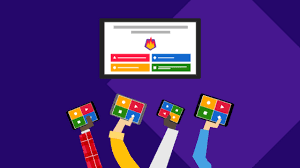
While I do think that gamifying learning materials are beneficial to a students learning, if its done incorrectly or is to frequently done the learning is instead harmed. I feel that there needs to be a balance between letting students interact with the gamified learning material and how often its used. This is because without balance, what was once an experience different from normal becomes common where the same skills are being used over and over. This can also lead to there being a deficit in new skills being learned as to much time is dedicated to letting students interact with the gamified material.

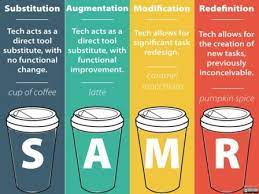
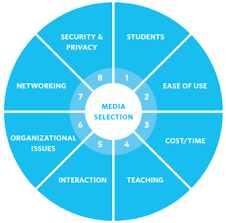




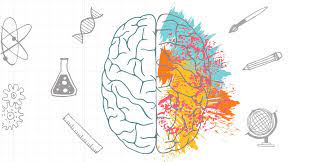
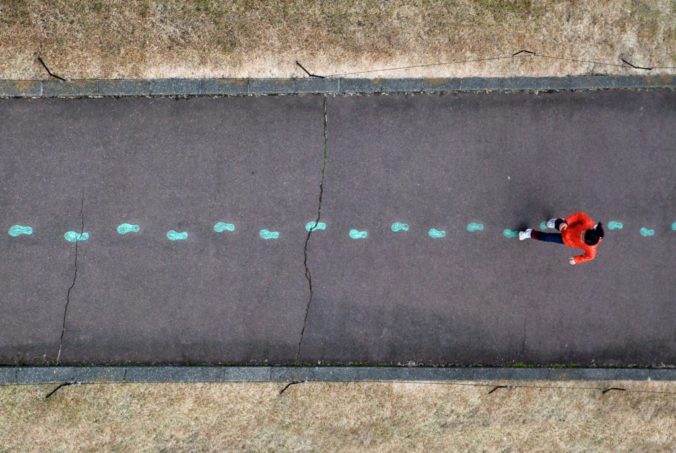
Recent Comments